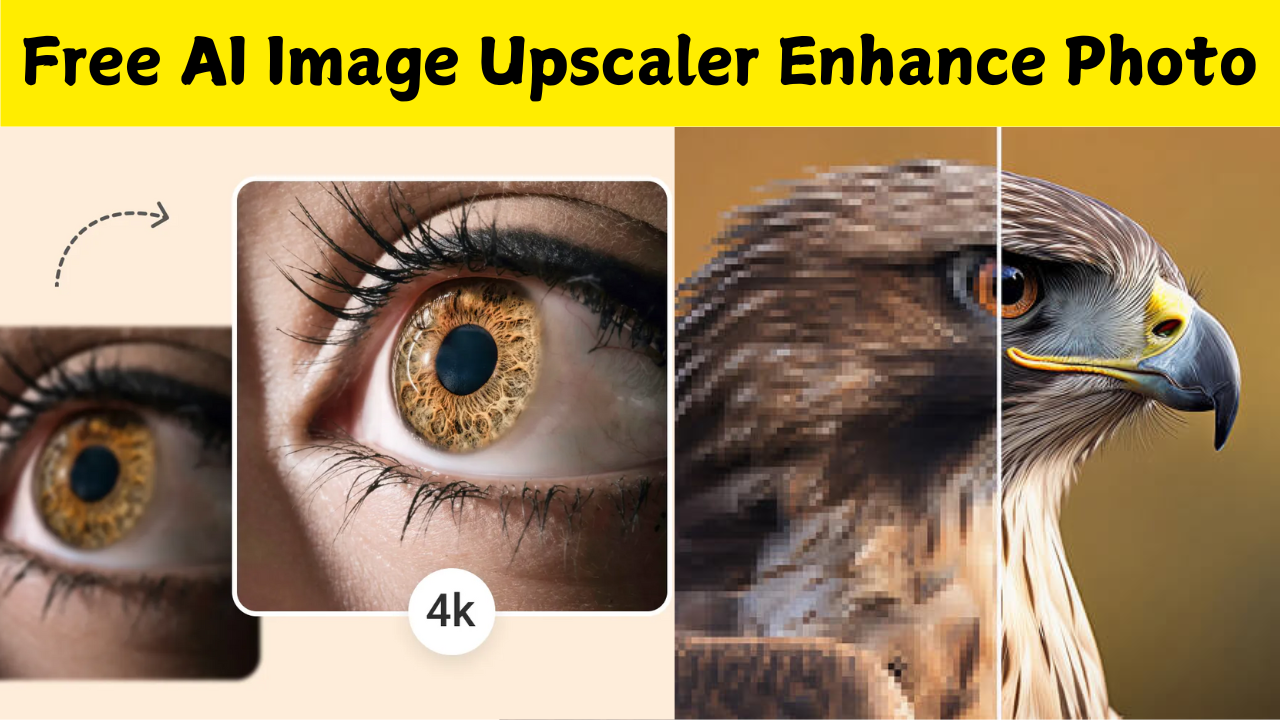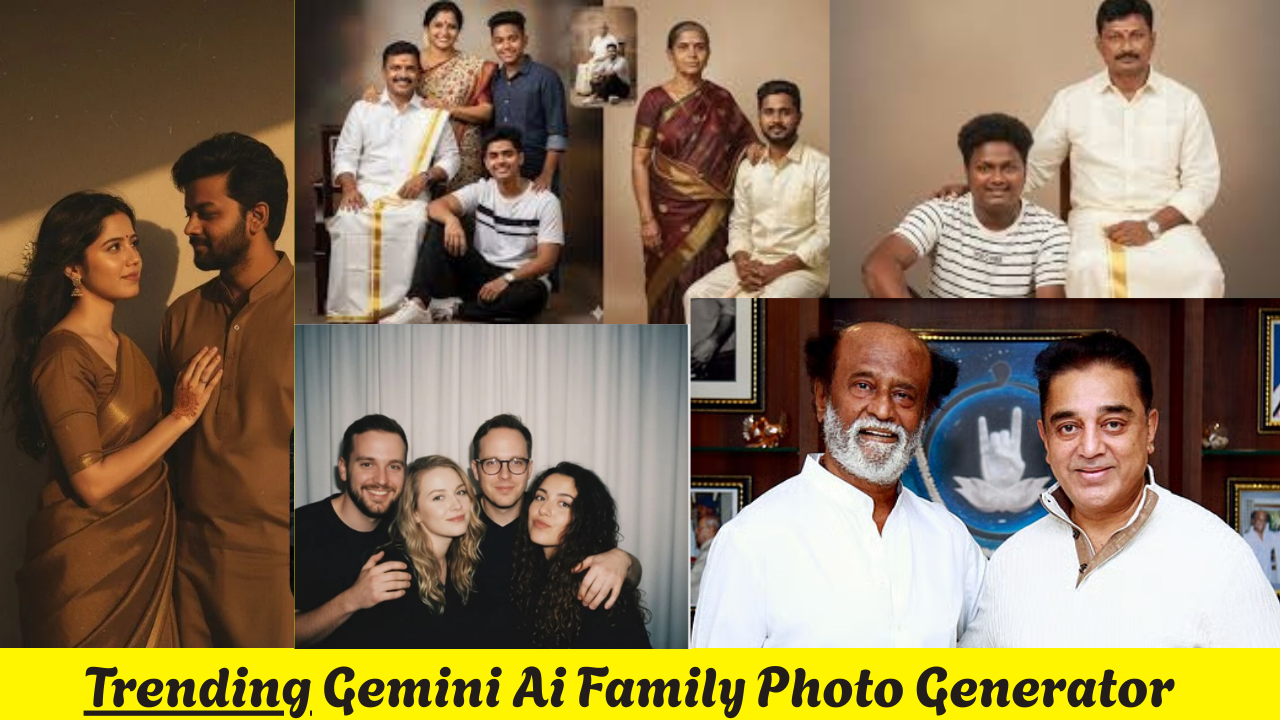Introduction to AI Image Upscaling
AI image upscaling is an advanced technology that uses artificial intelligence to enlarge and enhance images without losing detail. Unlike traditional resizing methods, AI analyzes patterns and textures to fill in missing pixels, producing sharper and clearer results. This makes it possible to transform a low-resolution image into a 4K masterpiece with minimal effort. Many people have old photos, screenshots, or low-quality images that need improvement. Free AI image upscalers provide a cost-effective solution without requiring expensive software. They are ideal for personal projects, social media content, or even professional presentations when high resolution is essential but budgets are tight.
How AI Upscaling Works
AI upscalers use deep learning algorithms trained on millions of images. When you upload a low-quality photo, the AI predicts and recreates missing details by analyzing edges, colors, and textures. This results in an image that is not only larger but also more detailed and realistic compared to simple stretching or interpolation. One of the main advantages is the ability to enlarge images up to 4K or even higher. These tools often include noise reduction, color correction, and sharpening to give your photo a professional finish. Some platforms even allow you to upscale multiple images at once, saving time for bulk projects.
Benefits for Photographers and Designers
Photographers can restore old or low-resolution photos, while graphic designers can repurpose small images for print or digital use without worrying about pixelation. For e-commerce, product photos can be enhanced to look crisp and appealing on large displays. Several online services provide free AI upscaling with impressive results. Websites like Let’s Enhance, Icons8 Upscaler, and Upscale.media are easy to use and require no technical skills. Simply upload your image, choose the desired resolution, and download the enhanced version.
Step-by-Step Process to Enhance Your Photo
Start by selecting a reputable AI upscaler. Upload your low-quality image to the platform. Choose the output size—4K is typically the highest standard for crisp results. After processing, preview the changes and download the improved photo. The entire process usually takes less than a minute. Paid tools like Topaz Gigapixel AI may offer more advanced customization, but free AI upscalers can achieve excellent quality for most needs. For casual users, free platforms are sufficient to achieve professional-looking images without extra cost.
Tips for Best Results
Always start with the highest quality version of your photo available, even if it’s small. Avoid heavily compressed images if possible. For portraits, ensure proper lighting in the original image, as AI cannot completely recreate lost details in overly dark or blurry photos. AI upscaling is not limited to photos. It can enhance video stills, digital artwork, old scanned documents, and even classic movie frames. Game developers also use AI upscalers to improve textures in older video games for modern displays.
Mobile Accessibility
Many AI upscalers are available as mobile apps, allowing you to enhance images directly from your smartphone. This is convenient for social media influencers or anyone needing quick, high-quality uploads on the go. Family photographs and historical images often suffer from low resolution. Free AI upscalers can restore these precious memories, making them suitable for printing or displaying on large digital screens without losing their charm.
Environmental and Storage Benefits
Instead of reshooting images or using large file formats, AI upscaling lets you store smaller files and upscale them when needed. This saves storage space and reduces the environmental impact of repeated photoshoots. As AI technology continues to evolve, we can expect even faster processing, higher resolutions beyond 4K, and smarter tools that can correct lighting, remove blemishes, or even colorize black-and-white photos automatically. Free AI image upscalers provide an easy and effective way to transform low-quality images into stunning 4K visuals. Whether you’re a photographer, designer, or simply someone preserving old memories, these tools are accessible, fast, and reliable. By leveraging artificial intelligence, anyone can achieve professional-level image enhancement without spending a dime.